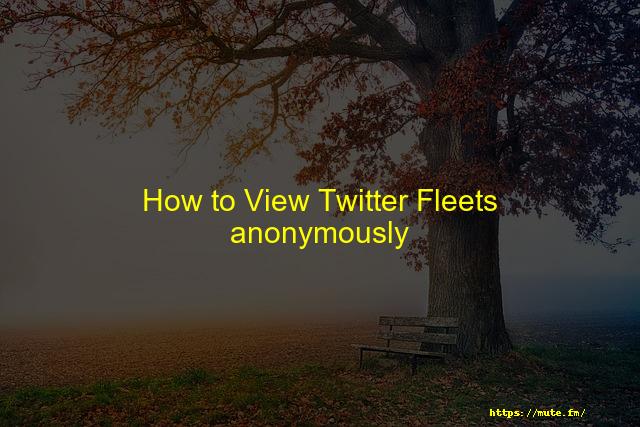How to add a twitter account on desktop and mobile apps
There may be personal or professional Twitter accounts that you use for various purposes. It can sometimes be tedious to log in to and out of Twitter to access these accounts.
You don’t need to be worried, Twitter offers the ability to change between accounts at will, and without having to type login credentials.
Twitter lets users manage five accounts simultaneously on Twitter. Most people have two accounts, one personal and one for work. If that number is not sufficient, you can increase it.
This blog will show you how to create accounts using your Twitter app for iOS and Android, along with your desktop. Keep reading.
Table of Contents
- How to add a twitter account on your iPhone app
- How do you add a Twitter account to the Android app
- How do I add a twitter account to the Twitter website?
-
FAQ’s
- 1. What if I want to have multiple Twitter accounts?
- 2. What if I have the same email address as my Twitter account?
- 3. There are many reasons to have more than one Twitter account.
Add a Twitter account to the iPhone app
Follow these steps to learn how you can add Twitter accounts on your iPhone App.
STEP1 – Open the Twitter app for your iPhone, and log in to your account with your login credentials.
STEP 2Click the Profile icon at the top of the screen.
STEP3 – After a brief interval, an Accounts Pop-up will appear on your screen.
STEP4 – To add an account to your device already, click on to “Add an existing Account” .
Click on to open a new account.
Simply click the profile icon, hold it down until you see the Accounts popup window.
Add a twitter account to the Android app
It is possible to add Twitter accounts on Android apps. Just follow these steps.
STEP 1. – Open the Twitter app for Android and log in to your account with your login credentials.
STEP 2Click the Profile icon in the upper left corner of your screen.
STEP 3 Click on the down pointing arrow to the right side of your Twitter username in the menu on the screen.
STEP4 –To create an account for your device, simply click the “Create new account” button and follow the steps to create one.
Click on to create a new account.
You can switch accounts by clicking on your profile and then on the Arrow to choose which account you wish.
Add a twitter account to the Twitter website
Follow the steps below to learn how to create a Twitter account.
STEP 1. – Open Twitter using your web browser. Log in to your account with your login credentials.
STEP 2Tap the profile icon in the lower left corner of your screen.
STEP 3 Click on the “Add a existing account” button in the popup menu. Login to that account to create it.
STEP4 If you already have an account, you can add it to another tab. Then you will be able to log in.
You can change between accounts after creating one by taping on the profile icon.
FAQ’s
Below are the responses to frequently-asked questions from the public.
1. What if I want to have multiple Twitter accounts?
You can create multiple Twitter accounts. No matter if you are using them personally or for work, you can have as many accounts as possible.
Multiple accounts are a great way to manage your professional and personal lives. However, creating fake accounts for harassment or bullying is against the policy of twitter.
2. What if I have the same email address as my Twitter account?
You cannot create Twitter accounts with the same email address. To create new accounts, you need different email addresses.
Multiple Twitter accounts can be linked to the same mobile phone number. If you have more than one Twitter account with the same email, it will not be possible to reset or locate your account.
3. There are many reasons to have more than one Twitter account.
Below are some reasons to create multiple Twitter accounts.
- Multiple Twitter accounts are a great way to separate your personal and business lives.
- If you own multiple products, having several Twitter accounts can be a great help.
You may be able to gain greater profits by creating separate accounts for each product.
This article explains How to Create and Manage Multiple Accounts on Twitter
Faqs
Click or tap on the “Settings And Privacy” button. In the Settings menu, select the “Account” option. Scroll down to the “Data And Permissions” section and click or tap “Apps And Sessions.” Under the Sessions heading, there will be a list of every device with access to your account.29-Nov-2019
The Twitter apps for Android and iOS allow you to be logged into multiple accounts on the same device. If you are using the Twitter app with your original account, you need to add the second account in the app’s settings in order to switch back and forth.28-Nov-2017
A. The Twitter apps for Android and iOS allow you to be logged into multiple accounts on the same device. If you are using the Twitter app with your original account, you need to add the second account in the app’s settings in order to switch back and forth.28-Nov-2017
After you protect your Tweets, only you and your followers can read your updates or see your Tweets in Twitter search. If you at one time had public Tweets (before protecting your Tweets), those Tweets will no longer be public or appear in public Twitter search results.
Conclusion
There may be personal or professional Twitter accounts you use for various purposes. It can sometimes be tedious to log in to and out of Twitter to access these accounts. You don’t need to be worried, Twitter offers the ability to change between accounts at will, and without having to type login credentials. Twitter