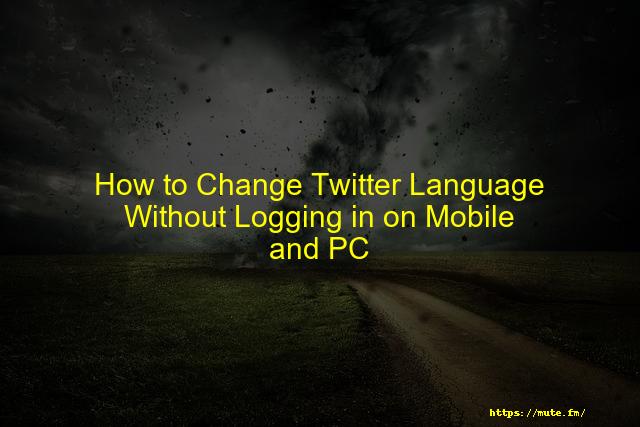How to Find Your Most Popular or Retweeted Tweet
You must be wondering, Is there any way to find out the most liked or retweeted tweet from your’s or someone else public Twitter account? Yes, there are many ways to see your most popular tweets. We have mentioned them below so keep reading.
Retweets, likes, and replies are some of the ways users engage with the content you post on Twitter. The more the number of retweets, likes, and replies, the more engagement and ultimately the more popular your tweet becomes – and that makes whatever you’ve posted stand out from the rest.
But viewing these kinds of tweets is not always straightforward. Twitter doesn’t automatically show you your top tweets. You have to do a bit of digging – even rely on third-party apps if you wish. And while it might seem like a lot of work, the whole process is no more than clicking a few buttons on your Twitter account for the web version and – to a certain extent – the mobile app.
And in most cases, you wouldn’t even need third party sites. Twitter has a built-in function that offers some insights into your engagement. Let’s explore.
What’s your best Tweet? View your Tweet performance by checking out your Twitter analytics dash. https://t.co/38bqS5dhC0
— Twitter Data (@TwitterData) September 17, 2015
Contents
- Finding Your Most Popular Tweets on Desktop
- Finding Your Most Popular Tweets on Mobile App
- Wrapping up
Finding Your Most Popular Tweets on Desktop
1. As usual, you have to first log into your account – on Firefox, Google Chrome, or whatever your favorite browser is.
2. On your tweets homepage, click on the “More” option on the left side of your computer screen. Another smaller menu will pop up.
3. From this, click on “Analytics” and a new page will automatically open in a new tab. This is your Twitter analytics page. It shows your tweet activity for the last 28 days including stuff like the number of tweets you sent out, tweet impressions, etc.
4. From the top menu showing Home, Tweets, Audience, and so on, click on “Tweets”. You should get a page with a graph and a few more other options below it.
5. By default, Tweeter shows you a single top tweet for the past 28 days but you can view more top tweets by clicking on the “Top tweets” option below the graph.
6. Near the top right corner of your screen, you can filter your top tweets according to the period you desire instead of just viewing the displayed 28-day period.
Besides your profile, you can also access the analytics dashboard by clicking on analytics.twitter.com. This is probably much easier as long as you’re logged into your Twitter account.
Finding Your Most Popular Tweets on Mobile App
Unfortunately, it’s impossible to view your analytics dashboard on the iOS and Android apps. So you’ll have a bit of trouble seeing your top tweets on mobile – unless you use the mobile browser.
The best you can do is view the engagement on each individual Tweet by clicking on the Analytics icon on the extreme right just below that specific tweet. You’ll get insights into the number of impressions your tweet received and the total engagements.
That means to get your top tweet, you’ll probably have to comb through several tweets viewing the metrics on each – yeah, not the best way to go about it.
So you’ll probably be better off logging into your account via a browser and following the steps above.
Wrapping up
While viewing your most popular tweets is not possible directly through your profile, it’s not complicated either. You can access the analytics dashboard via the menu using the steps above. You can also head over to analytics.twitter.com and access all the stats about your account, including your most popular tweets.
Faqs
Click the ‘Retweets’ drop-down menu and select the ‘Your Tweets, retweeted’ option. 3. You will then see All Your Retweeted tweets.
As long as you are using Twitter you can check for your most popular tweets from their analytics instead. Head over to http://analytics.twitter.com and you’ll see a link for it.
Conclusion
Retweets, likes, and replies are some of the ways users engage with the content you post on Twitter. The more the number of retweets, likes, and replies, the more engagement and ultimately the more popular your tweet becomes – and that makes whatever you’ve posted stand out