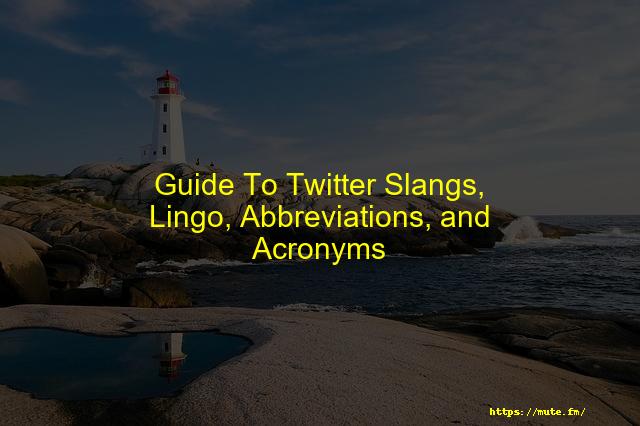How To Follow a Hashtag on Twitter
Hashtags are a great way to find information on a given topic. You can use them to search for tweets related to a specific event or topic.
To follow hashtags, you need to know what they are.
Hashtags are words or phrases that appear at the end of the tweet with a pound sign (#). They help categorize tweets and make it easier for people to find information about certain topics. For example, if you wanted to follow all of the tweets about the Olympics, you would search for #olympics and then click on “follow” when it appears in your search results.
With just a click on the hashtag, you can see all the news related to it. A good hashtag can change how your tweet shows up on Twitter. So, hashtags are an essential part of Twitter and for its user. If you want to have this superpower in your court, here’s how you can do it.
Contents
- Can You Follow a Hashtag on Twitter?
- How To Follow a Hashtag on Twitter?
- Use Twitter Search To Follow Hashtags on Twitter’s Website
- Use Twitter Search To Follow Hashtags on Twitter’s mobile app
- Use Tweetdeck to Follow a Hashtag on Twitter
- How to follow a Hashtag on Twitter using the Explore Tab?
- Use Third-Party Websites to Follow a Hashtag on Twitter
- Hashtags: use and monitoring
- Following Twitter Hashtags: FAQs
Can You Follow a Hashtag on Twitter?
Hashtags on Twitter are a quick and efficient way to see what’s happening in the world in just a click. This means you are just a click away from vast amounts of information. Yes, you can follow a Hashtag on Twitter, but it is not as easy as on other platforms. Following a hashtag on Twitter is helpful if you want to gain access to vast amounts of information and trending topics from around the world.
How To Follow a Hashtag on Twitter?
Following a hashtag on Twitter will make your daily hassle easy if you follow a specific topic or are interested in some topic or trending topics of the day. Although following a hashtag on Twitter can be a roundabout way to do it. But we got you!! You can follow a hashtag simply by following the below steps:
Use Twitter Search To Follow Hashtags on Twitter’s Website
Step 1- Open twitter and login into your account. Open the Twitter home page if you are not on it.
Step 2- Now, search any hashtag in the search bar on the page. Remember to include the hashtag in your search, for example, #McDonalds.
Step 3- Now, bookmark this page in your browser on the search page.
Step 4- Now, every time you want to see the latest tweets on the topic, click on the bookmark, and you will see all the latest tweets on the topic.
This is a roundabout method, but it works and is straightforward.
Use Twitter Search To Follow Hashtags on Twitter’s mobile app
You can also follow hashtags if you are using the Twitter mobile app; however, Twitter doesn’t allow you to simply save your search so that you can easily see all the latest tweets on the topic you are searching for.
Instead, it would be best to use Tweetdeck or the bookmark option to follow a hashtag on your Twitter mobile application. You can follow a hashtag using the bookmark method that is mentioned above.
Also, you can follow a hashtag using Tweetdeck, an independent app that lets you use Twitter more easily; just follow the below-mentioned to follow hashtags using Tweetdeck.
Use Tweetdeck to Follow a Hashtag on Twitter
Tweetdeck was an independent app that is now under Twitter. Tweetdeck gives you easy access to use your Twitter and surf among tweets. Following a hashtag on Twitter is not tricky; just follow the below-mentioned steps:
Step 1- Open Tweetdeck or click here, on your browser and login into your account.
Step 2- Now, under the Trending column, you can see all the hot searches and hashtags.
Step 3- If you want to create a personalized hashtag column, you can make it by clicking on the plus icon.
Step 4- Click on the Search option in the menu option.
Step 5- Now, type in the hashtag in the search window and press enter.
Step 6- To see your search results, side scroll to the right-hand side of the interface appearing on the screen.
Step 7- Click on the three vertical lines at the top left section of the search column to move your column left or right. Now you can slide left or right to your desired location.
The only problem with Tweetdeck is that you can only use it on your web browser. However, it is an easy way to follow a hashtag.
How to follow a Hashtag on Twitter using the Explore Tab?
You can also save a hashtag on Twitter. It is an effortless task to do within Twitter. Just follow the steps given below:
Step 1- Open Twitter and login into your account.
Step 2- Perform a hashtag search in the search section at the top right section of your home page. Don’t forget to include the hashtag.
Step 3- Click enter to view the search results within Twitter.
Step 4- Click the three horizontal dots next to the search box to see more options.
Step 5: Click on Save searches, and the hashtag will be saved and you can view it anytime you want.
Use Third-Party Websites to Follow a Hashtag on Twitter
Many third-party websites help you to follow a hashtag. Some of them are free while others charge you to use their facilities. Here are three that are worth using:
- Twitterfall– Twitterfall is a third party website that allows users to see upcoming trends and patterns posted by users in the form of tweets. You can check this website by the following link: “www.twitterfall.com“.
- Twubs- Twubs is a social media website that focuses on the use of Hashtag to discover, engage and share conversation. It is a tool that makes hashtags way to use. You can use twubs to follow hashtags that interest you. You can check out twubs with the following link: “www.twubs.com“.
You can use those mentioned above to help you follow a hashtag.
Hashtags: use and monitoring
A popular thing you can find on Twitter is hashtags. We see them on Twitter all the time. It is an effective and efficient way to reach millions of users. Twitter Hashtags can be used for various purposes; some of them are:
- To reach a good social media impression
- Gather users around who are interested in specific topic or news
- And to present your messages to new audiences
Monitoring your Twitter Hashtags can help you get an idea about which people you are reaching and which people you want to reach. You can monitor your hashtags using Twitter analytics tools. One such tool is Tweetbinder; you can use this tool to see the analysis of the most retweeted tweet. Using Tweetbinder is not tricky; just follow the below-mentioned steps:
Step 1- Open Tweet Binder and login into your account ( compulsory by Twitter)
Step 2- Into the big search box, type in the hashtag/keyword/term you want to analyze.
Step 3- Click on the “create twitter report” button, and you can see the analytics.
Following Twitter Hashtags: FAQs
Where did hashtags in Twitter come from?
Hashtags were initially not originated by Twitter but by its users. The users on the old internet relay chat (IRC) supported and adopted hashtags which later was adopted by Twitter as a convention in 2007. Now everyone is familiar with hashtags, a bit of text following the # symbol in a social media post, and uses it to express their thoughts and themed posts.
Can I follow a hashtag from the app?
The app does not allow you to save a search option, so you won’t be able to access your favorite hashtag easily. Instead, you can use Tweetdeck or bookmark option to follow a Hashtag on Twitter and see the trending topics.
If I save a search, will it appear on all platforms?
If you are using the app version of Twitter, your searches will appear in your search section if you save a search on Twitter. Therefore, your past searches would be visible to you every time you do a new search. This is a good roundabout way to find a Hashtag you are looking for; all you need to do is click on this search.
Is using third-party websites safe?
Third-party websites can be safe or not; it depends upon the site you visit. Make sure to personally check a third-party website before entering any sensitive information into it. Ensure that the website you are using has a secure connection and your data is not getting breached. It can be harmful if you are using a malware website, resulting in your data loss.
Can you follow a specific hashtag on Twitter?
Yes, you can follow any hashtags you want to follow just by following the steps mentioned above, and you will be able to access any topic and trend you are searching for.
Now that you have come across various methods to follow a hashtag on Twitter. All you need to do now is open your Twitter and follow some hashtags using the aforementioned methods. So, you are now set to see all the trending topics and searches coming across all these methods.
Faqs
Option 1: Follow Twitter Hashtags Using a Browser Perform a hashtag search in the top right search bar (include the hashtag in the search term). Once on the search return page, bookmark it in your browser. Click the bookmark every time you want to see what is going on with that hashtag.02-Apr-2021
Saving A Hashtag On Twitter Enter the hashtag you want to search in the ‘Search’ box and its corresponding thread of conversations will appear. 2. Click the ‘Save this search’ button to save it. 3.28-Jul-2012
Start by doing a simple Twitter search on the website’s top, right corner. 2. When you see the results, navigate to the ‘Search filters’ menu on the right, then click “Advanced search”. This will take you to the advanced search options.
– Go to Twitter Search.
– Type in your hashtag including the hashtag sign in the search box in the top right corner, next to your profile options.
– Hit Search and Twitter will return with most recent tweets and popular accounts using your hashtag.
Enter your search into the search box. At the top of your results page, tap the overflow icon and then tap Save. Next time you tap the search box, a pop-up menu will display your Saved searches.
Conclusion
Twitter is a social media site where people can follow hashtags, start conversations, and share information. Hashtags are words or phrases that appear at the end of the tweet with a pound sign (#). They help categorize tweets and make it easier for people to find information about certain topics. For example