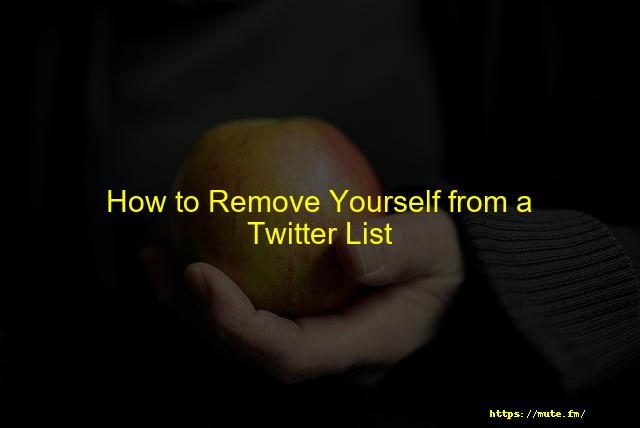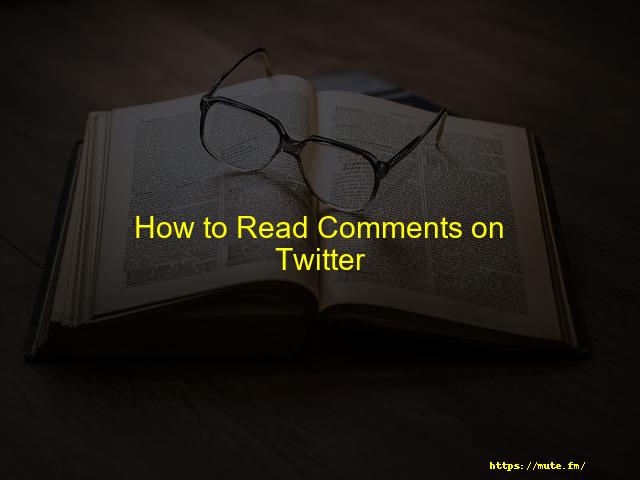
How to Read Comments on Twitter
Twitter is one of the top social networking platforms out there, doesn’t have an easy to use interface when it comes to reading comments.
When you access your twitter home feed, you will see four options under any tweet made by the people you follow. These four options under a tweet are reply/comment, retweet, like, and share.
So basically there is no straightforward way as we see on Facebook to view the comments made by others users on that tweet.
That’s why any users are confused while finding replies to tweets.
Contents
- Why Can’t I See Comments/Replies on Twitter Posts?
- How to Read Comments on Twitter on Computer
- How to Read Comments on Twitter on Mobile Devices
- How to view Retweets with Comments?
- Can you read Twitter comments without an account?
- How do you view all replies to a quoted tweet?
- How to see top comments on Twitter
- How to see other hidden replies on Twitter
- Are Twitter comments public?
- Final thoughts
Why Can’t I See Comments/Replies on Twitter Posts?
It is not like that you can not see them. You just need know the right way as the twitter doesn’t show the comments directly under tweets as shown by Facebook below its posts.
When you click that “Comment” icon to look at the comments,, instead of showing you all the replied by other users, twitter opens a dialog box for you to reply to that tweet.
If you can’t see replies on twitter which means either the tweets are protected by the users, you are not following the user, or they are being hidden by the tweet author.
4 Reasons Why You Can’t See Replies on Twitter
- Blocked User
- Private Account
- Deleted Replies
- Hidden Reply
How to Read Comments on Twitter on Computer
Step 1. You need to click on the Timestamp of the tweets published time. On your Twitter timeline, when you see 100’s of tweets, there is a timestamp in parallel to the username of the profile.
Step 2. Now it will open that full tweet with its URL in the same tab, where once you scroll down you can see the comments.
You can also open the complete tweet in new tab rather than in overlay. Make sure you don’t click anywhere else lie profile name or hashtag.
You can also use above tips to see other peoples comments on any desktop browser or twitter mobile app (ios, Android).
And if you are using any 3rd party social media management tools like hootsuite or tweetdeck, these tips works there too.
How to Read Comments on Twitter on Mobile Devices
To read comments on Twitter on mobile devices, instead of clicking on the comment option, you can click anywhere else on the tweet. The comments section will open automatically once you click on the area of the tweet itself. It does not matter whether you are accessing Twitter from its app or Google; this technique works in both cases.
If this still doesn’t show the comments, it means the user has a private account, or he might have protected the tweet comments, or they have been limited by the person who tweeted it.
How to view Retweets with Comments?
Viewing Retweets with comments is quite simple on Twitter.
- Click on the Retweet option below the post.
- You will see a pop-up showing two options, Retweet and Quote Tweet
- To see Retweets with comments, select the option of Quote Tweet, and it will allow you to add replies while retweeting it or show you the people who have Retweeted your post with comments when you post something.
Can you read Twitter comments without an account?
Yes, you can read comments on Twitter without having an account. For this, you just simply have to open Twitter on a browser and search the person’s profile whose posts and comments you want to visit. The only limitation is that the person’s account should be public. You can not read comments on someone’s post without having an account if the user has a private account.
How do you view all replies to a quoted tweet?
Follow the below-mentioned steps to see the replies to a quotes tweet:
- Open the Twitter app on your phone or a desktop.
- Go to the tweet of which you want to see the quoted answers.
- Open the full tweet by clicking on it, where it shows the comment section.
- You will then see the option of ‘Quote Tweet’ under the tweet.
- Click on that, and you will see all the replies to a quoted tweet.
How to see top comments on Twitter
You don’t have to do anything special to see top comments on Twitter. Twitter sorts its comments under a post to see the most popular reply with the most number of likes and retweets first. So, it becomes easy for you to access all the top comments.
How to see other hidden replies on Twitter
If you want to see the hidden replies on a tweet, you have to follow a few straightforward steps.
- Go to the Twitter post of which you wish to see the hidden replies.
- Please open the full tweet by clicking on it.
- You will see the horizontal three-dot symbol on the top right corner of your screen.
- Click on that symbol and click on the last option in the list, ‘View hidden replies.’
See also: How to see who viewed your twitter
Are Twitter comments public?
Twitter comments are public and they can be found in the search engine. These comments can also accessed through a browser by going to https://twitter.com and clicking on “show all replies”.
The tweets and the replies depend on one’s account settings, which can be toggled at any time. For example, if an individual has their account set to “private” then their tweets will not show up in a browser when one goes to twitter.com and clicks on “show all replies”
Final thoughts
While all other social media apps try their best to be all in one, none can match Twitter. Twitter is the place you go to if you are looking for news updates, life hacks, sports information, or anything and everything that’s happening around you. While it is one of the best apps, it is not the easiest amongst them to get used to.
Whenever you see a relatable post on Twitter, you wish to read the comments under it to know about other people’s opinions on the same topic as well. Well, it is the most natural thing to do. So, we hope that this article might have been helpful to you to learn some essential tips about Twitter comments.
Faqs
– Step 1: Click on the timestamp showing when the tweet was published. When viewing Twitter timeline or anyone’s Twitter profile, click on the timestamp* showing when the tweet was published.
– Step 2: Scroll to the very bottom to see Twitter replies to that tweet.
Enter your search into the search bar on twitter.com. Click Advanced search, located underneath Search filters on the upper right of your results page, or click More options and then click Advanced search. Fill in the appropriate fields to refine your search results (see below for some helpful tips).
If you can’t see replies on twitter which means either the tweets are protected by the users, you are not following the user, or they are being hidden by the tweet author.
– Step 1: Click on the timestamp showing when the tweet was published. When viewing Twitter timeline or anyone’s Twitter profile, click on the timestamp* showing when the tweet was published.
– Step 2: Scroll to the very bottom to see Twitter replies to that tweet.
You can find tweets in your feed or on specific profile pages. Click or tap the tweet. The tweet will open in its own page with its comments and replies. If someone replied to a reply, you can tap View More to see the other replies.04-Nov-2019
– Enter your search into the search bar on twitter.com.
– Click Advanced search, located underneath Search filters on the upper right of your results page, or click More options and then click Advanced search.
Conclusion
Twitter is one of the top social networking platforms out there, doesn’t have an easy to use interface when it comes to reading comments. When you access your twitter home feed, you will see four options under any tweet made by the people you follow. These four options under a tweet are reply/