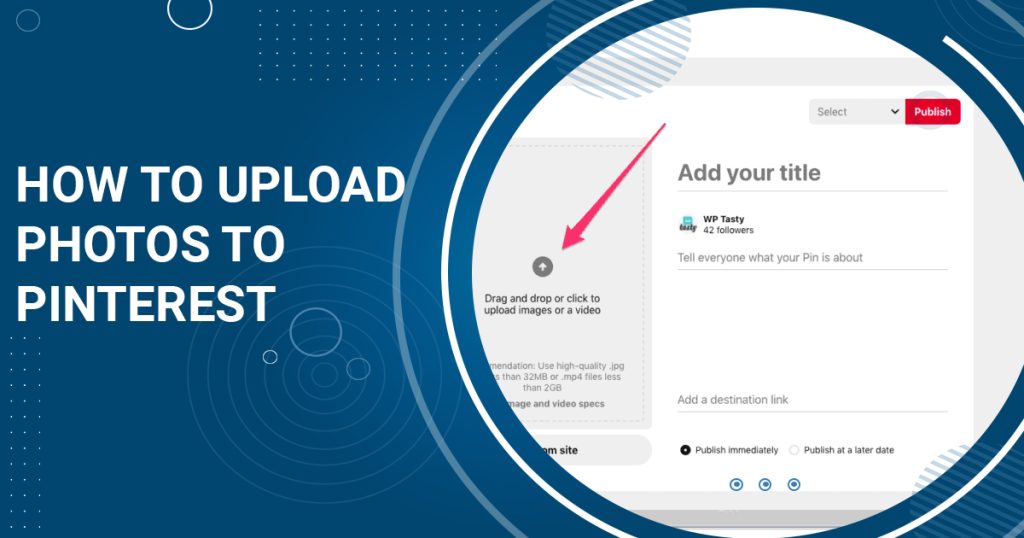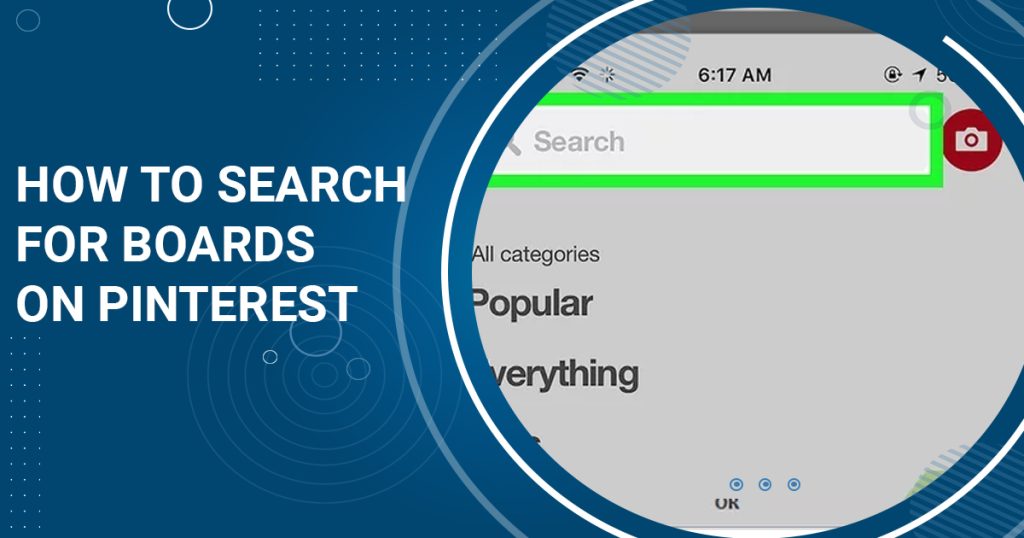
How To Search For Boards On Pinterest – 5 Easy Methods In 2023
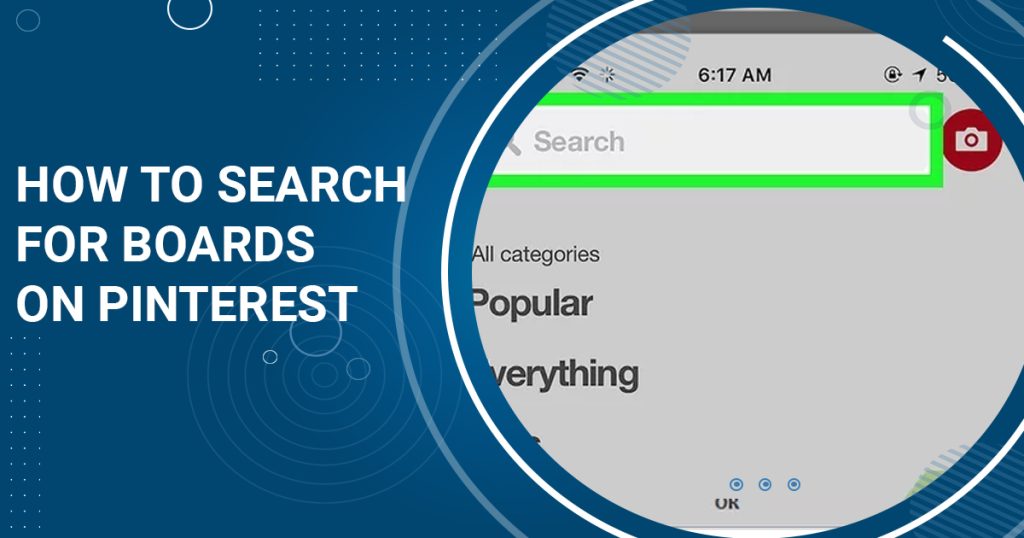
Do you know how to search for boards on Pinterest? Then read this blog post till the end to find out.
Pinterest is a social network that allows users to share images and videos with others. The site is divided into categories, each with its own collection of pins. Users can browse through these collections and “re-pin” images they like on their own boards. Boards are used to organize pins and can be created around any topic.
Boards are a central feature of Pinterest, the popular social media and bookmarking platform. They allow users to organize their pins into collections that can be shared with others. You can create your own boards to collect pins around specific topics or themes or search for other people’s boards to follow their interests and discover new ideas. Some popular board types include “DIY & Crafts,” “Recipes,” and “Quotes.”
In this article, we will show how to search for boards on Pinterest. So keep reading till the end.
What Is A Pinterest Group Board?
A Pinterest group board is a shared board where multiple users can contribute content. In order to participate in a group board, you must first request an invitation from the owner of the group. Once accepted into the group, you can start pinning your own content to the board and repinning other people’s content as well.
As with any social media platform, success on Pinterest often depends on building strong connections and relationships. Joining one or more group boards gives you exposure to a larger audience and provides opportunities for collaboration with other pinners. However, it is important to be mindful of the rules and guidelines set by both the board owner and Pinterest itself when participating in these collaborative spaces.
If you are interested in joining or creating a Pinterest group board, here are a few things to keep in mind:
- Group boards can be a great way to build relationships and collaborate with other pinners.
- Make sure you understand the rules and guidelines of both the board owner and Pinterest before participating.
- Be mindful of the content you contribute to group boards – remember that it is a shared space.
Why Use Pinterest Group Boards?
If you’re new to Pinterest, you may be wondering why you should use group boards. Group boards are a great way to collaborate with other users and share content that is relevant to your interests. Additionally, group boards can help you reach a larger audience and promote your brand or business. Here are some additional benefits of using Pinterest group boards:
1. You can reach a larger audience: When you contribute to a group board, your pins will be seen not only by the other members of the board but also by their followers. This can help increase your reach and exposure on Pinterest.
2. You can build relationships: Group boards provide an opportunity to interact with other users and build relationships. By collaborating with others, you can get to know them better and create a sense of community.
3. You can promote your brand or business: Group boards can be a great way to promote your brand or business. When you contribute pins that are relevant to the board’s topic, you can introduce others to your products or services. Additionally, you can include a link to your website in your profile, which will be seen by anyone who views the board.
4. You can discover new content: By following group boards that are relevant to your interests, you can discover new content that you may not have found otherwise. Group boards can help you expand your knowledge and explore new topics.
Who Benefits From Sharing Boards On Pinterest?
Sharing boards on Pinterest is a great way to connect with other people who share your interests and passions. Whether you are looking for inspiration, or advice, or simply want to stay up-to-date on the latest trends in your industry, there is sure to be a group of people out there who will benefit from sharing boards on Pinterest.
One of the key benefits of sharing boards on Pinterest is the ability to easily discover new ideas and information. With millions of pins being added every day, it can be difficult to keep track of all the latest trends and developments in your area of interest. By creating and joining relevant boards on Pinterest, you can easily access content that has been curated by others and find information that is likely to be of interest to you.
Additionally, sharing boards on Pinterest can help you build relationships with other users. When you share a board with someone, they are able to see all of the pins that you have added to it. This allows them to get to know your taste and interests, and also provides an easy way for them to connect with you if they have any questions or comments about the pins that you have shared.
Finally, sharing boards on Pinterest can also be a great way to promote your own content. If you have a blog or website, you can share your latest posts and articles by creating a board dedicated to your work. This is a great way to increase traffic to your site and get your content in front of a new audience.
Overall, there are many benefits to sharing boards on Pinterest. Whether you are looking for inspiration, want to connect with others in your industry, or want to promote your own content, it is a great tool that can help you achieve your goals and reach new audiences.
How To Search For Boards On Pinterest? (Methods)
Pinterest is a visual bookmarking tool that allows users to save images and videos to collections, or “boards.” Boards can be organized around any topic and can be private or public. Public boards can be followed by other users, and often contain pins from a variety of sources. Group boards are public boards that are created and maintained by multiple users.
There are several ways to find group boards on Pinterest.
1. Use The Search Bar
Searching for “group boards” in the Pinterest search bar will return a list of popular and featured group boards. This can be an effective way to find relevant and active boards, but you may need to sift through a large number of results to find the best ones.
2. Check Pin Descriptions
Many users add text to their pins that describe the board or topic that it has been contributed to. If you see a board with pin descriptions that are relevant to your interests, then it is likely part of a group board.
3. Use PinGroupie
PinGroupie is an online directory of group boards on Pinterest. You can browse by category, check out lists curated by other users, or even list your own group boards for others to discover.
4. Browse Contributor Profiles
If you see an interesting pin that has been contributed to by multiple users, it is likely that the board it belongs to is a group board. Simply clicking on the profile of one of the contributors can reveal information about other boards that they have shared, including any group boards they are part of.
5. Check Out Related Pinterest Communities
Many online communities and blogs have dedicated spaces for sharing content on Pinterest. These often include lists of recommended group boards in their sidebar or pinned posts, so keep an eye out for them when browsing these sites.
To find group boards on Pinterest, you may want to try using one or more of these methods depending on your needs and interests. Whether you are looking for inspiration, networking opportunities, or a way to promote your content, there are many useful boards available on Pinterest that can help you reach new audiences and achieve your goals.
Frequently Asked Questions
Q1. How Do You Find People’s Boards On Pinterest?
Use the search bar, Check pin descriptions, Use PinGroupie, Browse contributor profiles, and Check out related Pinterest communities.
Q2. How Do I Find My Boards On Pinterest App?
To view your boards, go to the “Saved” section on your profile Go to the profile icon at the bottom of the home screen. After that, click on the “Saved” button to view all your boards, regular and secret.
Q3. Why Did Pinterest Remove Boards?
Pinterest may have deleted them, In case you missing a few pins or boards in your account, Pinterest discourages exploitation, misinformation, adult content, hateful activities, violence, and the like. So if your board is related to any of these, Pinterest has the remove it.
Conclusion
Pinterest is a visual bookmarking tool that allows users to save images and videos to collections or “boards”. Boards can be organized around any topic and can be public or private. Public boards on Pinterest can be followed by other users, and are often a great way to discover new content and connect with others in your industry.
There are several ways to find group boards on Pinterest, including using the search bar, checking pin descriptions, using PinGroupie, browsing contributor profiles, and checking out related communities.
Hope this article on “How To Search For Boards On Pinterest” has helped you understand how to find group boards on Pinterest. If you have any questions, please feel free to leave a comment below.
Thanks for reading.