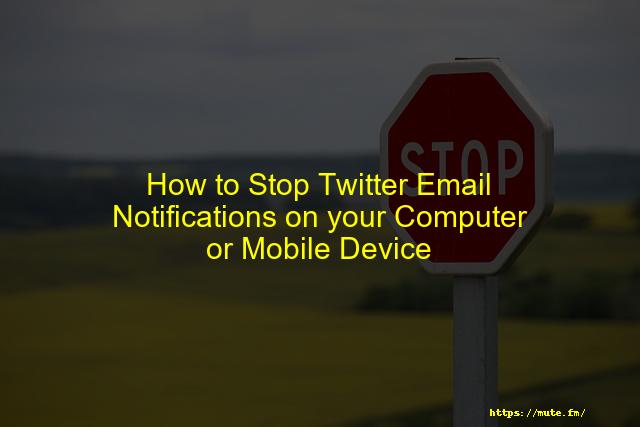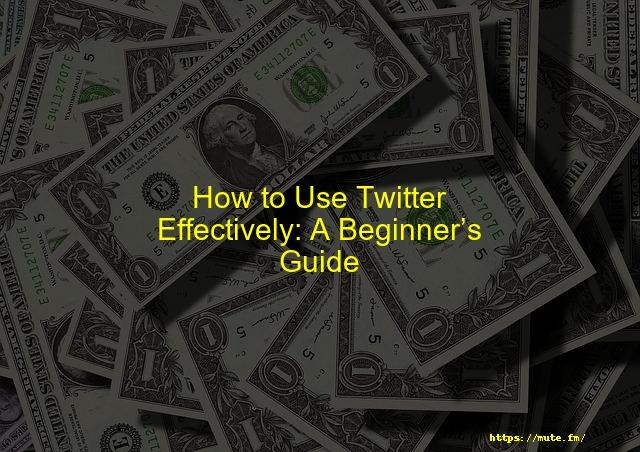How to Unlock Twitter Account without Phone Number and Email
Imagine waking up one day and not able to access your Twitter account. Did that actually happen to you? Since Twitter uses your phone number to unlock or reset your password, you can easily do so. Don’t even have the number you used to create your account? Don’t worry, read this full guide on how you can unlock twitter account without a phone number.
Twitter is one of the biggest social media communities with millions of active users every day. With such a huge follower base, they need to keep their system updated and your accounts secure which is why these measures are there in the first place.
The easiest way to unlock your account is by using a verification code sent to your device but if you don’t have a device, this can create some major problems.
But, why was your account locked in the first place?
Contents
- Why Twitter has locked my account?
- How to Unlock Twitter Account without Phone Number
- Using Google Voice
- Using Email
- Contact Twitter Support
- How to Secure Your Twitter account
Why Twitter has locked my account?
There are many reasons Twitter might have blocked or restricted your account usage. This includes many factors but the three common ones are explained below.
Suspicious Activity: Login systems of Twitter are very strong and they can detect if a new user has accessed your password. This can also happen if you’re trying to log in from an unknown device. After detection, Twitter logs out the account from all the respective devices and you need to enter your password again to authorize the platform for that device.
Spam: Twitter automatically detects if you are posting sensitive content or spamming tweets with the same texts. If you are constantly posting the same content repeatedly without intervals, you will get locked out.
Lost Your Device: This is the most common scenario if you have lost your one and only device with Twitter login and you don’t remember the password.
Enough with the Whys. Let’s look at the methods to unlock your account.
How to Unlock Twitter Account without Phone Number
Using Google Voice
Due to a lot of spam services all over the internet providing VOIP calls and numbers, Twitter has banned most of them so you cannot use any other service. Google is one of the most reputed companies which is why you can still use it to unlock your Twitter account.
Use the following steps to unlock Twitter using Google Voice.
Step 1: Log in to your Gmail account in your browser. Go to https://voice.google.com/ and signup to generate a number.
Step 2: You will get a choice to select a new number or register your existing mobile number.
Step 3: Select your phone so that Google can call and verify you have a physical device with you. After confirmation, you can select a new local number to use on Twitter.
Step 4: Choose a number and enter it on Twitter.
Step 5: You will receive a verification email on your registered Gmail account to verify on Twitter.
After entering the code, you will get an option to change your password/mobile number on Twitter.
Using Email
When you are trying to unlock your account, you may or may not get the option to unlock using your Email. If you do, this is the best and easiest way to unlock your account without a number.
Look for the “reset password” button on the login page. Enter your recovery email which is the same as your signup email on the next page. After entering your email, Twitter will send an email with a temporary password. Use this to log in to your account and once you’re into your account, change your password.
In case you don’t receive the password, check your spam/junk folder.
If this doesn’t work out, try the last option listed below.
Contact Twitter Support
This is the last option where you need to contact Twitter support and fill the required form with details to get your account access. Keep in mind that this process is manual by the human support from Twitter so it might take a week to get resolved.
Follow the steps below carefully to unlock your account as soon as possible.
Step 1: Go to this Twitter Support page.
Step 2: Enter the Twitter account username in the blank as shown in the screenshot.
Step 4: On the next page Twitter will confirm if you have account access on iOS or Android App. Select “Still need help”.
Step 5: Enter your email and total description of how your account got locked. Tell each and every detail which makes it easier for the support to understand.
Step 6: Submit your form after verifying the Captcha. You will be notified via email with your login. The process can take up to a week.
Have patience. This method can take quite some time to get back to your account. Meanwhile, here are some steps you can follow to make sure your account doesn’t get locked again.
How to Secure Your Twitter account
Follow these practices to make sure your account is secure online.
- Do not Spam tweets or links on Twitter.
- Do not post sensitive content that might offend the community. This can result in a permanent ban.
- Change your password once in a while. This makes it harder for hackers to crack your passwords saved in your browsers.
Related Post: How to delete old Twitter account without password or email
Faqs
After a limited number of failed attempts to sign in to Twitter, you will be temporarily locked out from trying to sign in. When your account is locked, you will not be able to sign in — even with the correct password. This lock lasts about an hour and will then clear on its own.
If you have added your mobile number to your account, you can receive an SMS (text message) password reset code. If you have forgotten your password, lost access to your account email, and you do not have a mobile number associated with your account, contact support and we may be able to help you.
– Visit twitter.com/login via twitter.com, or open your Twitter for iOS or Android app.
– Enter your login credentials.
– Before you sign in, you’ll see a notice asking you to confirm if you want to reactivate your account.
– If you choose to reactivate, you’ll be redirected to your Home timeline.
If your account appears to have exhibited automated behavior that violates the Twitter Rules, we may lock it and request that you confirm you are the valid owner of the account. To unlock the account: Log in to your account. Look for the message letting you know Your account has been locked.
Go to “Account and Settings” on the left. This will take you to “Login Verification.” You will see an option to turn off login verification. This will make sure that Twitter will not confirm your additional information like phone number while logging in.
Conclusion
What the user describes is that they have a locked or restricted Twitter account and have not been able to access it for some time. They claim that there are multiple reasons for this, such as spamming tweets, suspicious activity, lost your device, and so on. There are two ways to unlock their