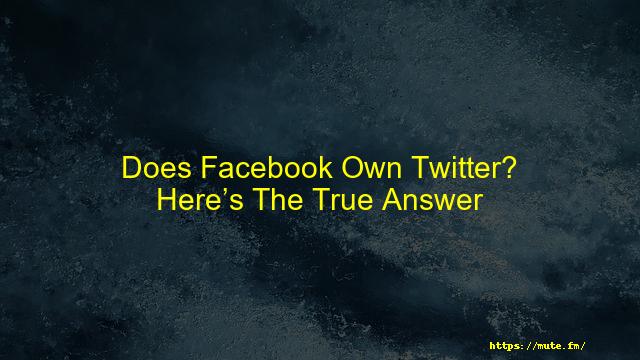What did I do? What can I do to determine if Twitter has blocked me?
Are you curious to know if you have been blocked by someone but can’t find a way?
Well, don’t worry!
There are 100’s of people just like you, even I also tried to see if there is really any way to solve this problem.
Twitter being the one of most popular social media platforms doesn’t have a single tool to answers the question, “Who blocked me on Twitter”.
Now your WAIT is over and you are at the right place. We are going to share all the so that you can find out whether or not you’re blocked by someone on the platform.
Contents
- How to find out who blocked you on Twitter
- What does Blocking mean for you on Twitter?
How to find out who blocked you on Twitter
As we have mentioned before there is no tool provided by Twitter to see the number of people who blocked you. We suggest you follow the manual procedure to check the suspected accounts individually to see who blocked you on Twitter website or mobile app.
Now you need to follow the below steps to find out who have blocked or muted you on Twitter.
1. Open Twitter app on mobile phone or website in browser.
2. Type the profile name of person in the search box you suspect might have blocked you.
3. If you are blocked by someone, you won’t be able to see their tweets, or followers list. Instead it will display a message that “you are blocked” as shown in image below.
Note: One thing to know if you have been blocked, you won’t receive any notification or alert from Twitter. The only way to know when someone blocks you on Twitter is by visiting the profile and see whether you found the message like below or not.
This is what you will see if you are blocked by Donald Trump on Twitter
Checking the individual accounts is only way to see who blocked you on twitter.
What you won’t see on twitter if you are blocked by someone
- You won’t see any notification from the account of that person if you are blocked on twitter by them. Moreover there is no way you can find the list of people who might have blocked you.
- You can not contact that person neither you can see their Tweets, and not you can follow them.
- To confirm that, go to the twitter account of that person and see whether you are seeing a message like in the image below “you blocked”.
Twitter has given so many tools to control your accounts, feeds, and notifications includes blocking and mute. These features give you the ability to block or mute people whom you don’t want to engage with.
What does Blocking mean for you on Twitter?
Being blocked by a Politician, Celebrity, Sports Star, or even your friend, doesn’t feel good neither in real life nor on Twitter.
By now you must have known that you can’t view any type of content from that person’s account be it tweets, retweets, comments.
Even though you can send them a direct message but they won’t receive it.
Moreover, being blocked on Twitter means you can’t follow that person. You also won’t see their tweets in your feed. You can’t tag them as well in any of your tweets.
Just in case if you don’t know how to block someone, it is a simple press which you can do by going to the Twitter profile of the person you want to block.
Here’s the steps:
- Go to the Twitter profile of the person
- Find out the 3 dots near the following button
- Click on Block @username and you are done. See the image below
Now the person you have just blocked can’t see anything from your Twitter account and the same thing happens when someone blocks you, you can’t see their updates from their Twitter account.
Also Read:
- How To Tell if Someone Muted you on Twitter
- Can you see who looks at your twitter
Faqs
Conclusion
Twitter being the one of most popular social media platforms doesn’t have a single tool to answers the question, “Who blocked me on Twitter?”. We are going to share all the so that you can find out whether or not you’re blocked by someone on the platform