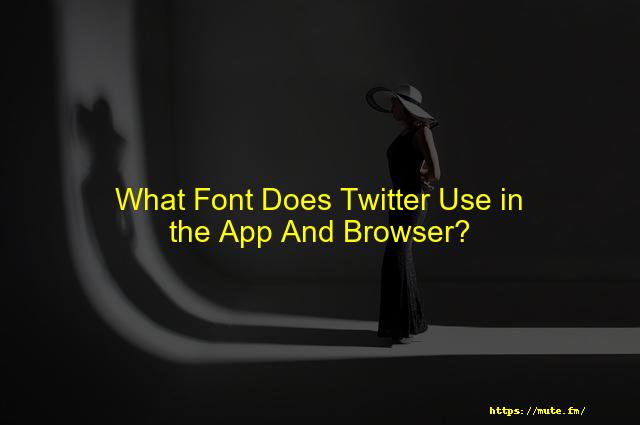
Which Font is Twitter Using in its App and Browser?
Twitter’s user interface is one of the best among all social media platforms. It can be used on the web and mobile app.
Twitter’s website and desktop applications use catchy fonts to make it accessible for all users.
This article will focus on the key factors that make a website special and give a brief summary of all the fonts used by Twitter over the years.
Twitter’s mobile app uses the default font on the device it is being used. However, the font used by the Twitter website is slightly different than the one in the desktop app.
Let’s now go over the specifics of the fonts used by Twitter. By the end, you should know which font Twitter uses across different platforms.
Table of Contents
- Is Twitter changing its font?
- Which font does Twitter use on all devices?
-
Which font is used by Twitter for tweets?
- Which Font is used by Twitter on Android?
- Which Font is Twitter using in Mac Version?
- Which Font is used by Twitter in Windows Version?
- Twitter Font before and after
-
Twitter has a new font-chirp.
- How does the chirp font appear?
- How can I download the twitter font?
- The Twitter Font: Who designed it?
- Conclusion
Twitter has changed the font of its logo?
Since the launch of Twitter, Twitter’s font has been changed several times. To keep the platform current and in line with rising standards, new fonts are added every couple of years.
Twitter launched a new font in 2021 and a redesign of its overall design. We will be looking at the fonts that Twitter currently uses in the next sections.
We unveiled our new font Chirp in January. It’s now available for use.
The alignment of all text in Western languages is now left. This makes it more easy to scroll and read. Non-Western languages remain unchanged.https://t.co/nlgxXJs5F6
— August 11, 2021, Twitter Design (@TwitterDesign).
Which Font is Twitter using across all devices?
Twitter’s default font is used on mobile platforms depending upon the OS and manufacturer of the device.
Twitter introduced typographic adjustments to the desktop platform that were independent from the system settings. Users can enjoy a seamless user experience across all devices.
Twitter has released the latest Twitter font “Chirp”, which is meant to be professional but also look great in casual posts.
The new Twitter fonts, when combined with their new colors look great and provide a seamless transition for any device you use to access the platform.
Which font is Twitter using for its tweets?
Twitter uses many different fonts, and there are many. Let’s look at some primary fonts that Twitter uses on different operating systems as well as the various website platforms.
Which Font is Twitter using on Android?
This section will discuss the Android Twitter fonts. The list below explains these fonts in more detail.
-
Roboto Font
Roboto font is one of most commonly used fonts on Android phones. It’s a sans serif font that provides a great balance between design and utility.
This font was chosen as default font by Android smartphones in 2011.
Twitter now uses default fonts. Roboto is the most used typeface for Android phones.
Alternatives to the Roboto Twitter font
-
Akkurat
Laurenz Brunner designed Akkurat in 2004. This font is an excellent alternative to Roboto, the default Twitter font. Akkurat is also part of the sans serif font families, which makes it very similar to Roboto.
-
DIN
DIN is an alternative font to Roboto Twitter text font. This font is more ancient than any of the others on this list.
This font is great for technical purposes, but also works well for casual tweets on Twitter.
Which Font is Twitter using in Mac Version?
Twitter’s font choice is dependent on which device it’s being used from . This font differs from Android or Windows.
Let’s look at the font that Twitter uses in its Mac version.
-
Helvetica Neue
Helvetica Neue, one of today’s most used fonts, is Twitter’s default font.
This font makes Twitter easy to use and is easily read. This font comes in many weights and variations.
Similar font to Neue Helvetica/Helvetica Neue Twitter text font
This section will look at fonts similar to Helvetica Neue Twitter font.
These are briefly described and will provide an experience comparable to that of the default Twitter font on Mac.
-
IBM Plex Sans
IBM Plex Sans font is neutral and uses precise geometric and technical details to keep the text concise.
This font is available in over 14 styles. These can all be interchangeably depending on your text mood.
-
Muli
Muli, a minimalistic font that can be used in place of the Twitter text font for Mac is an excellent alternative. The font is easy to read and looks good on all devices.
Muli offers 14 variations that can be used in different situations.
-
Roboto
Roboto, as we have already mentioned, is a popular font and is used widely by many websites and platforms. Roboto is available in six different versions , and can be used as an alternative to Helvetica Neue.
-
Open Sans
Open Sans is a newer font that could be used as an alternative for Helvetica Neue. Open Sans, which was first released in 2011, is still one of the most used fonts.
The sans serif font is also available in a variety of styles that can be interchangeably used.
-
Work Without
Work Sans, another option to Mac’s default Twitter font is available. You can select from 9 styles to get the best printing font.
Which Font is Twitter using in Windows Version?
Twitter on Windows uses the default font, except where it is customized. The version of your operating system also affects the font that Twitter uses on Windows. We will now look at the various fonts that Twitter uses in Windows.
-
Arial
Arial was one of the first fonts used by IBM printers. Monotype Imaging created this font in 1982. This font is widely used today in many text types.
This font is great for Twitter and makes it easy to navigate through your feed.
-
Segoe
Microsoft uses Segoe UI fonts in a variety of products. The font is part of the Sans Serif family. It’s easy to read.
This font is also able to seamlessly switch between languages, and it does this uniformly. This font’s design is uniform and can be used as an alternative to Twitter’s default text font.
A typeface similar to Segoe UI Twitter font
We will now discuss similar fonts to Segoe UI, which we discussed in the preceding section. These fonts are a fantastic alternative to Segoe UI.
-
Clear Sans
Clear Sans font is versatile and can be used on a variety of devices. This font is easy to read and provides a comfortable reading experience for a long time.
-
Droid Sans
Droid Sans, a fun alternative for the standard Twitter font, is available. Steve Matteson created this font and it is specifically designed for smartphones.
Droid Sans can also be used as part of Sans Serif’s font family. It is perfect for casual web browsing.
-
Noto
Google created Noto to address the issue of text boxes appearing randomly in fonts. They are usually displayed when the font or language is not supported by your system.
Noto supports almost all languages and operating system and offers a smooth experience.
-
Open Sans
Open Sans, a font popular among users, has been made easy to read and neutral on all devices. You can use this font in different styles to improve legibility or presentation.
This font is popular on both handheld and browser devices.
Before and after
Twitter was using the default font system font prior to the 2021 update, as we have already explained. The new Twitter redesign brought many changes. Let’s look at the changes made to fonts.
In January 2021 Twitter now uses “Chirp”, a brand new font. This has been discussed in detail in the other sections.
What’s Twitter’s latest Font- Chirp feature?
Twitter’s font has been updated to use the “Chirp”, typeface. The font is consistent across Twitter, regardless of whether the user accesses it via mobile devices or any other web browser.
The new Twitter font was created to look familiar and modern, but still convey seriousness when necessary.
How does the chirp font appear?
If you are familiar with the Franklin Gothic font font family then you will find the Twitter Chirp font very similar.
This font is very attractive because it only has a couple of minor spacing and shape adjustments.
Where can I download the Twitter Font?
No matter what device you are using, downloading the Twitter font can be done easily. Below are the links to download different font styles and weights.
These fonts are available in WOFF format, but can also be converted to TTF when necessary.
- Twitter Chirp Bold
- Twitter Chirp (Heavy).
- Twitter Chirp (Regular).
- Twitter Chirp (Medium).
The Twitter Font was Designed by
Twitter Chirp was created by , the platform. It also includes a partnership between Grilli Type Foundry (based in Switzerland). This font’s design was created specifically to give the platform a casual but sharp look.
Chirp font is a unique blend of sharpness and usability that makes Twitter surfing easier.
Twitter’s design team has spent a lot of effort on this font. Users have generally been pleased with the font.
Conclusion
Twitter is the most popular social media platform today. Even small changes in design can make a big difference to users.
Twitter’s fonts vary based on the device from which they are accessed. However, with the introduction of “Chirp”, the user experience has become seamless.
This article hopefully answers all of your questions on “What font is Twitter using?”

