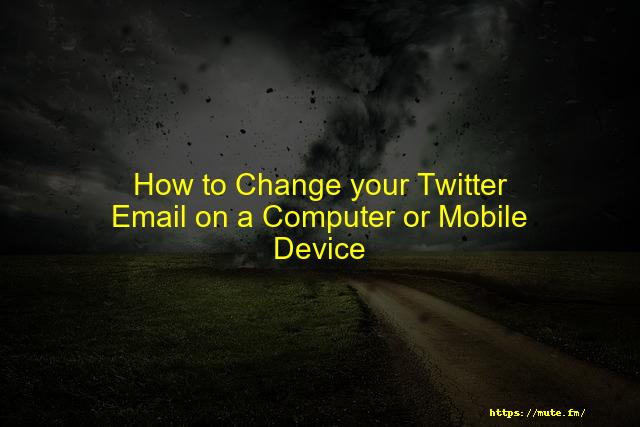How to Quote a Tweet on Twitter
Quote, Tweet and Retweet are some of the best features on Twitter. These allow you to either retweet an entire post without any new content or add additional comments to a part of the post. Once Twiter gained popularity, it became more of a discussion forum rather than other traditional social media platforms. This necessitated the retweet and quote tweet features.
In case you’ve ever found yourself confused by the retweet and quote tweet features on Twitter, this article will help you to find what quote tweets and retweets are, and how to use them in order to strengthen your Twitter game.
Contents
- What is the Difference Between a Retweet and a Quote Tweet?
- What is the Difference Between a Quote Tweet and a Reply?
- What Is a Quote Tweet? What does it look like?
- How Quote Tweets Are Useful
- How to Quote Tweet (or How to Retweet With Comment)
- How to Quote Tweet Using the Twitter Website
- How to Quote Tweet From the Twitter Mobile App
- How do you Quote a Tweet without Retweeting?
- On Android and iOS
- On Web Browsers
- How to Quote a Tweet in Reply?
- How to Add Quote Tweet to Thread?
- How to Quote Your Own Tweet
- How to Quote Tweet With a Video
- 8 Reasons Why You Should Use the Quote Tweets Feature More Often
- FAQ’S
- Note: You Can’t Retweet AND Quote Tweet
What is the Difference Between a Retweet and a Quote Tweet?
When you retweet a post on Twitter, you are publicly sharing that post with your followers. Quote tweets differ from retweets as they are usually followed by added text or comment over the original post.
The quote retweet feature was introduced so users could voice their opinions on a particular tweet easily by adding their point of view to it. This helps users get more insight into the accounts they follow and what they post.
What is the Difference Between a Quote Tweet and a Reply?
Replies and quote retweets serve the same purpose of conversing with an account’s posts and tweets. But, unlike replies, quote tweets can be considered to be public replies to a certain opinion on a topic.
Your followers are notified of quote tweets that you post, and they can view the original post along with your opinions or additional comments with it. Replies are not directly visible on your feed, while quote tweets are.
What Is a Quote Tweet? What does it look like?
A quote tweet generally consists of two parts, the original post and the part added by the user quote tweeting it. This feature can be selected when you tap on the retweet button under a post. The two options that show up are “Retweet” and “Quote Tweet”. Users can take advantage of this feature by adding their own comments to the original post that they are retweeting.
How Quote Tweets Are Useful
Quote Tweets are a useful feature as they allow users to add their own comments and insights to the post they are quoting. This can have more impact on your followers as they get a context on the post that you’re presenting your views on.
This also helps when you want to reply to some Twitter post, but want your followers to also see it. You can choose whether you want to reply discreetly to the tweet or you want to display it publicly by quote tweeting it.
How to Quote Tweet (or How to Retweet With Comment)
Using the quote tweet feature is quite easy on desktop and mobile platforms. In this section, we will take a look at how you can quote tweets on the Twitter website and on the mobile app.
If you follow the simple steps listed below, you can get started with quote tweeting right away.
How to Quote Tweet Using the Twitter Website
STEP 1: Navigate to the Twitter website and log in to your account.
STEP 2: Tap on the retweet button under your selected post.
STEP 3: From the pop-up, select the “Quote Tweet” option.
STEP 4: Now, you should be able to add a comment on top of the original post that you’ve selected.
STEP 5: Add your comment, and then tap on the “Tweet” button on the bottom right corner of the window.
How to Quote Tweet From the Twitter Mobile App
The process of quote tweeting from the app is quite easy on Android and iOS platforms. Let’s take a look at how you can quote tweets from the app.
STEP 1: Log in to your account on the Twitter app.
STEP 2: Use the retweet button under your selected post to bring up the options.
STEP 3: You should get the “Retweet” and the “Quote Tweet” button.
STEP 4: Select the “Quote Tweet” option and add click on Retweet.
How do you Quote a Tweet without Retweeting?
You can also quote a specific video or post on Twitter without directly retweeting it. Let’s take a look at how it’s done.
On Android and iOS
STEP 1: Log in to your Twitter account from the app.
STEP 2: Select a tweet with a video and tap on the “Share” button under it.
STEP 3: Next, tap on the “Copy link” icon.
STEP 4: Now, go back to the home page of Twitter.
STEP 5: Tap on the compose button and select “Tweet” from the pop-up.
STEP 6: Paste the link that you copied earlier to the compose section of the tweet.
STEP 7: Remove the last section of the link, beginning from and including the “?t” position.
STEP 8: Add “/video/1” to the removed section, after the long list of numbers.
STEP 9: Now you can add your comments to the post and tap on the “Tweet” button.
On Web Browsers
The process of quoting a video tweet is exactly the same as how you’d do it on the mobile app. You can follow the steps listed above to easily get an idea of how you can quote a tweet without directly retweeting it.
How to Quote a Tweet in Reply?
Sometimes, you may want to quote some user’s tweet while replying to another different tweet. Let’s take a look at how you can quote someone’s tweet inside a reply.
This process is the same on both web browsers and the Twitter mobile app.
STEP 1: First, select the tweet that you want to quote inside the reply.
STEP 2: Tap on the “Share” button under the post and select “Copy link”.
STEP 3: Next, go to the tweet that you want to reply to.
STEP 4: Once on the reply compose section, paste the previously copied link.
STEP 5: Add your comments after the link and tap on the “Reply” button.
The quoted tweet should show up in the reply now, along with your additional comments.
How to Add Quote Tweet to Thread?
You can also add quote tweets to a thread by copying its link as described in the previous steps and then following the steps listed below.
STEP 1: Tap on the “What’s happening?” section on the Twitter homepage.
STEP 2: Type in your comments and then tap on the “+” button under the text.
STEP 3: Now, you should be able to add the link that you copied earlier to the “Add another tweet” section.
After this, you can also add your additional comments to the thread.
How to Quote Your Own Tweet
You can also quote your own tweets quite easily by tapping on the share button of your tweet and selecting “Copy link to Tweet”. After this, you can follow the steps listed below to easily quote your own tweet on Twitter. This process is the same as the website and the mobile app.
STEP 1: On the Twitter homepage, tap on the “What’s happening” section.
STEP 2: Paste the previously copied link of your tweet on the compose tweet section.
STEP 3: Add your new comments after the link and tap on “Tweet All” to quote your own post.
How to Quote Tweet With a Video
The steps required to quote a video on Twitter are the same as how you would quote a text tweet. You can easily follow the steps listed above to quote tweet a video on both mobile and website platforms. The video shows up underneath your comments when you retweet it.
8 Reasons Why You Should Use the Quote Tweets Feature More Often
Now that you have a clear idea of how you can quote a tweet on Twitter, here are some of the facts as to why you should use this feature more often.
1. Your Quote is supported by Twitter and thus super easy to use to ReTweet!
2. Quoting lets you add your unique perspective.
3. Quoting gives room for additional creativity.
4. Prominence of your combined content.
5. You’ll get better notifications
6. Quote Tweets don’t lose track of the content creator.
7. Using quote tweets also allows you to recycle content intelligently
8. Quote Tweets are perfect for responding to questions in Twitter Chats
FAQ’S
Does a quote tweet count as a retweet?
Quote tweets count as a retweet, as they are entirely similar to retweets, with just added comments to provide more insight on the original post.
Is it better to use Twitter Retweets or Quote Tweets?
Twitter retweets and quote tweets serve different purposes. If you just want to share some interesting post with your followers, you can use the Retweet button to directly repost it on the platform. But, in case you want to add your own comments and insights to the post, then you can easily use the quote tweet feature for this purpose.
Is it rude to quote tweets?
Quote, tweeting is normally fine with most users on the platform, but it can prove to be a rude gesture to some users, depending upon the context.
Is a tweet considered a quote?
A tweet is just a post that has been reposted by some user on the platform, while quote tweets include the original tweet in the repost, along with additional comments. So, a tweet cannot be considered to be a quote.
Does The Quote Tweet Replace The Reply?
Replies are used when you want to discreetly comment on some tweet from a user. But, quote tweets are a form of public replies, with the post being visible along with the comment for context.
Should You Always Quote Tweet? And Forget About Retweeting?
As clarified earlier, using quote tweets in place of retweets depends on the context. You can use both the features on the platform according to your needs.
Note: You Can’t Retweet AND Quote Tweet
Quote tweeting and retweeting a post is different and cannot be done simultaneously. You can either choose to directly retweet a post or quote tweet it, depending on the circumstances.
Faqs
Type your Tweet (up to 280 characters) into the compose box at the top of your Home timeline, or click the Tweet button in the navigation bar. You can include up to 4 photos, a GIF, or a video in your Tweet. Click the Tweet button to post the Tweet to your profile.
Find a tweet you want to quote tweet, then select the Retweet icon at the bottom of the tweet. The icon resembles a square made of two arrows. Select Quote Tweet.13-Dec-2020
In addition to sharing other’s Tweets on Twitter, with your own Tweet you can Retweet or Quote Tweet. This function is particularly useful when you want to re-post one of your older Tweets because it is relevant again, or Retweet your replies to other people when you want to make sure all of your followers see it.
Here’s how it will work: while composing the new tweet, choose which older tweet you want to connect the new tweet to. Then click on the three dots menu in the older tweet and choose the “continue thread” option.20-Feb-2020
Your retweets, quote tweets, and replies will not be promoted, and tweets need to meet Twitter’s Quality Policy for them to be promotable. Twitter predicts that on average, an account will reach 30,000 more users, and will gain around 30 followers a month.26-Feb-2020
How can I promote a Tweet with Quick Promote? Follow these steps to launch your Quick Promote campaign: Find the Tweet you would like to promote from your Timeline and click the “Tweet Activity” button. From there you will be able to define your target audience, your budget, and the campaign’s duration.
Conclusion
Retweet and Quote tweet are two different functions on Twitter. Retweet allows you to share an entire post with your followers, while a quote tweet is presented in a way that allows you to add your own opinion. Quote tweets are useful when they allow you to give your opinion on a post without having