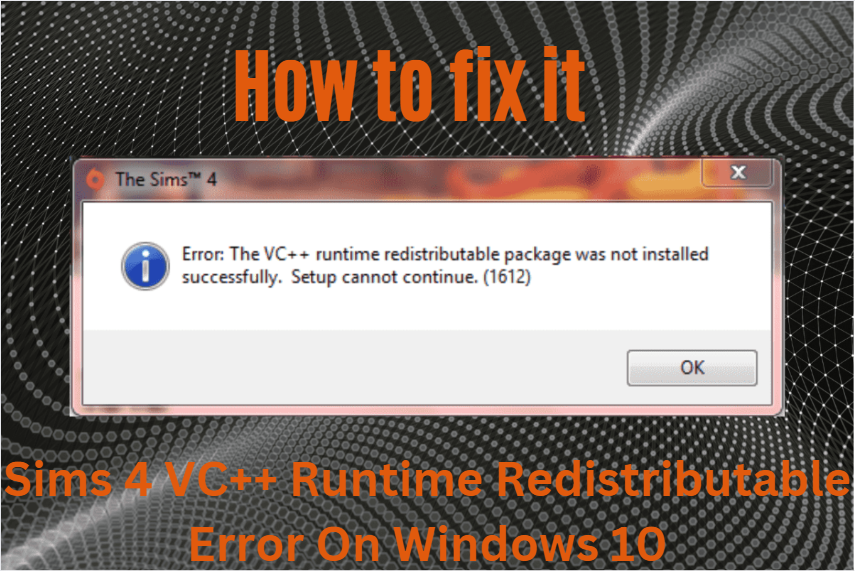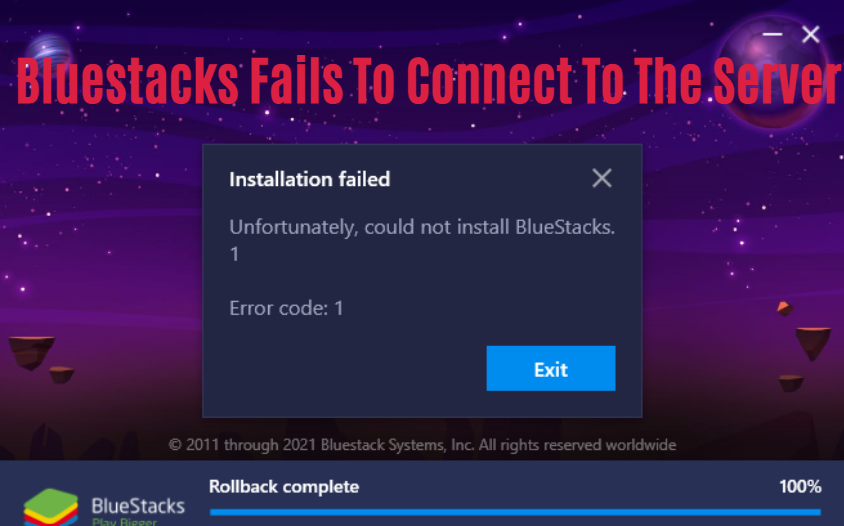How To See Worldwide Trends on Twitter in 2023
Are you looking for How To See Worldwide Trends on Twitter? Read to know more. Twitter is the most popular social media platform at present. You can keep up with all the current events by checking out the trending topics. The new design makes it difficult to find global trends on Twitter.
Twitter’s trending topics are identified with the “#”. mark. You can tap the hashtag to see a list all of the tweets that used it. You can filter the trending page by location to see the most popular events within a particular area. We have listed some methods to easily check Twitter trends using either your smartphone or desktop.
See All The Twitter Trends Worldwide
It is easy to check the Twitter trends worldwide on this website. You can easily find the most recent trends from around the globe by making a few adjustments to your settings.
Twitter allows you to view regional trends from different countries. We’ll now look at how to find worldwide trends via Desktop/Mobile.
See All The Twitter Trends in Desktop Computers.
Logging in from any browser to your Twitter account or the Windows Twitter App will allow you to view all global trends. In just a few clicks, you can access the trending page.
STEP 1. Log in to your account using your preferred Twitter client.
STEP2: Search for the Trending Icon on either the left or right side of the Twitter logo depending on whether or not you are using the browser or app.
STEP3: To access the most trending Twitter hashtags, tap on the Trending option
Step 4: After the page is loaded, click the settings icon to access the location toggles.
STEP 5. Untick “Show Content in This Location” option.
See All Worldwide Trends in Twitter on Android and iPhone/iOS
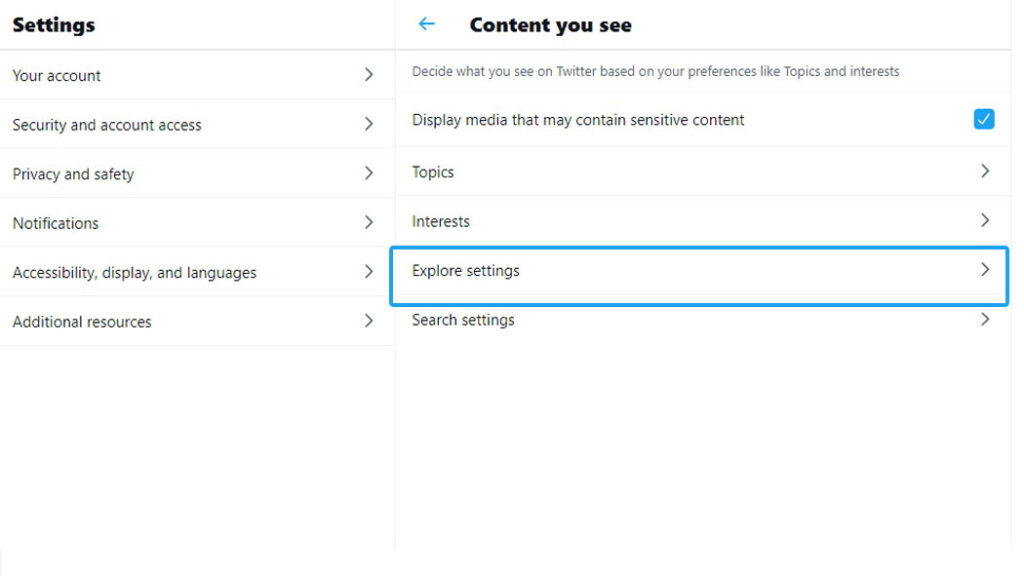
It can sometimes be confusing to check the most recent trends in Android. We’ll take a closer look at the best ways to find trending hashtags around the globe.
STEP 1. Launch the Twitter app from your Android smartphone and sign in to your account.
STEP2: Click on the profile photo located in the upper right corner of this webpage.
STEP3: Next, Tap on “Settings & privacy”
STEP4: In the settings, find and click on “Privacy & safety”.
STEP 5. Click on “Content You See” to access . Tap on “Explore Settings” .
S TIP 6: Finally, Uncheck “Show Content in This Location”
What can you do to change the worldwide trends on Twitter?
You can also access regional trends from different countries around the world by becoming a Twitter user. To change global trends, you can choose your preferred location and limit the search to specific locations-relevant trends. You can do this easily from desktop or mobile web pages, as well as the Twitter app.
On The Desktop
Follow these simple steps to change Twitter’s trending place on your desktop site. We’ll show you how.
STEP 1. Go to the Twitter website from your browser. Log in to your account.
STEP2: On the left-hand side, click on More,
STEP3: Next Click on Privacy and Setting.
STEP 4: Next click on Privacy and Security under Settings and Privacy.
STEP 5. Click on “Content you See”.
STEP 6 – Uncheck the box “Show content at this location”.
STEP7: Next Click on “Explore Locations”. Choose the country you wish to see the most recent trends.
For Android and iPhone
It’s easy to use the iPhone Twitter app and you can change your trending location with just a few clicks. This is how you can set the preferred Twitter location for iOS.
STEP 1. Launch the Twitter app from your ANDROID phone and sign in to your account.
STEP 2. Click on the profile photo to open . Select “Settings and Privacy”.
STEP 3. Click on “Settings & privacy” to access “Privacy & safety”
STEP 4. Select “content that you see” or , then click “Explore settings”.
STEP5: Check “Show Content in This Location” and then select the area you wish to see the most recent trends.
STEP 6: Finally Click on Explore Locations to choose your favorite location.
Read Also:
- Corsair Mouse Side Buttons Not Working [Solved] In 2023
- Download Tinder++ For iOS | Install Tinder IPA On iPhone/iPad
FAQs – How To See Worldwide Trends on Twitter
My Twitter is Not Displaying Worldwide Trends
You may not be able to view the global Twitter trends, even though you have followed the steps. The reason is that Twitter removed the global trends section in 2020. Twitter now allows users to view worldwide trends via the “Explore” section.
Viewing Trending Twitter Hashtags?
Twitter displays all trending hashtags around the globe in its “Explore” section on the website and app. To view either the global trending hashtags, or regionally trending hashtags, you can use the same steps as above.
Conclusion
The new design of trending topics on Twitter makes it difficult to find global trends on social media platform. According to the text, there are five ways to view global trends on Twitter: by logging in from any browser, using the Windows 10 app, checking out the worldwide trends in mobile apps like Android
Twitter, which is used by millions around the globe, is one of the most popular social media platforms. Trending hashtags on Twitter can help you keep track of the most recent trends. This article will help you to see global trends in Twitter, both on desktop and on mobile apps.